IVIG App Download for Android Instructions
Instructions for saving IVIG Guidelines to your android device including the BMI and Dose Calculators:
1. Open ivig.transfusionontario.org on your mobile device browser (chrome in this example). Tap on more icon.
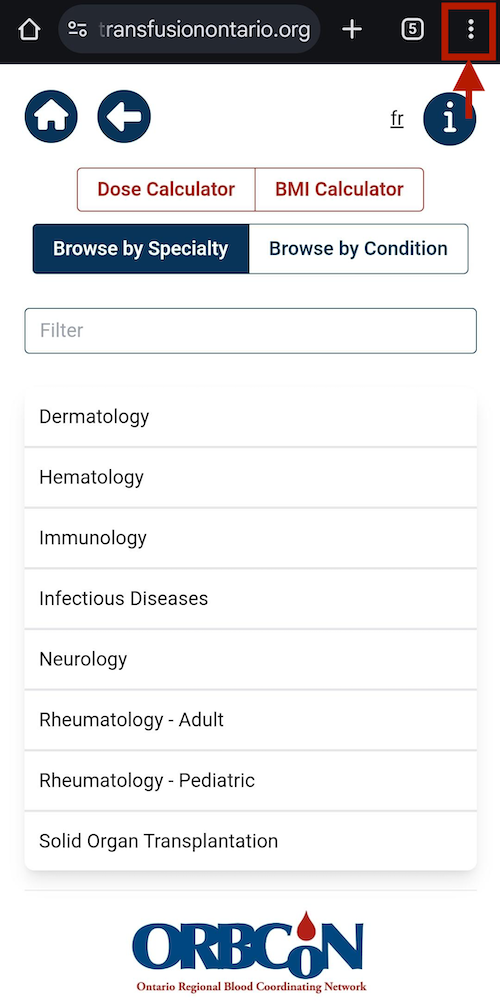
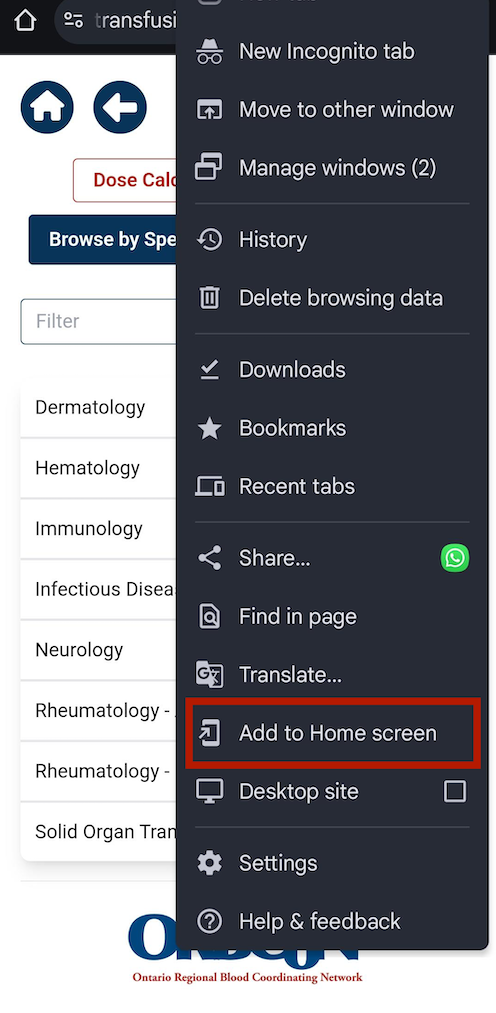
2. Find and select ‘Add to Home screen’ option
3. Select ‘Add’. The IVIG icon will save on your device
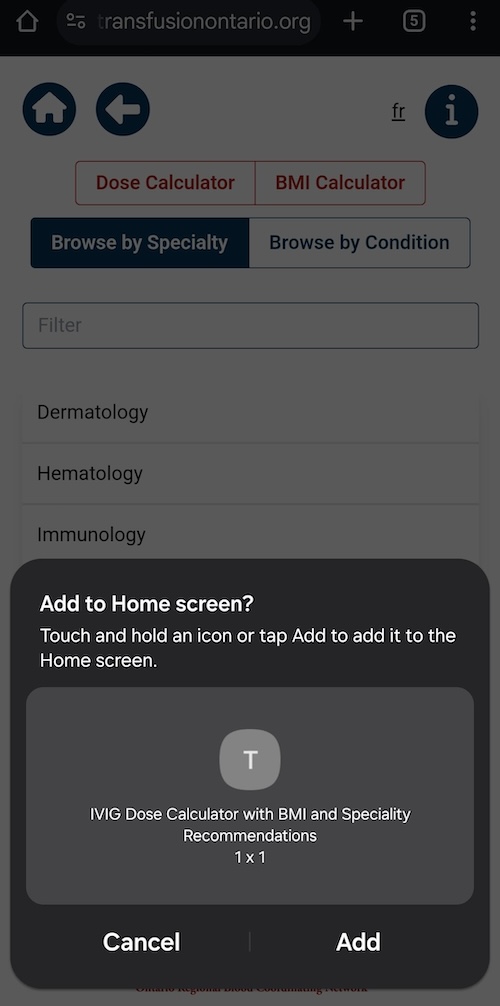

4. The IVIG web app will be available from your home screen.
Please note: guidelines will require wifi access